Do you need a Domain? In this article, we’ll walk you through the process step-by-step. Click the below button to order the domain:
You will see the domain input box. Search by typing your domain. If the domain is available, the Continue button will appear. Click the Add button above the domain to get other domains.
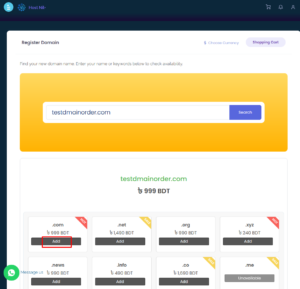
You can search and add multiple domains. Then click the “Checkout” button.
Three features of the domain will be shown. Select all these features.

- DNS Management: Hosting services like Google Blogger require DNS Management. Moreover, SEO, speed optimization, and many others are needed.
- ID Protection: This must be selected to hide your information on Whois. If not selected, spammers and hackers can see your information, such as your email, phone number, and address. They will continuously send marketing emails, Phishing and spam links to your mail.
- Email Forwarding: You can check this feature to forward mail.
Then Click the Continue Button. > Click Checkout” button
If you are new to HostNil, select the “Create a New Account” option and enter your name, address, and phone number. Select your payment method. Complete the order by clicking on Terms and Service.
You can pay when the order is complete. You will see the payment button. Click and pay. The domain will be active within a few moments after payment.





